



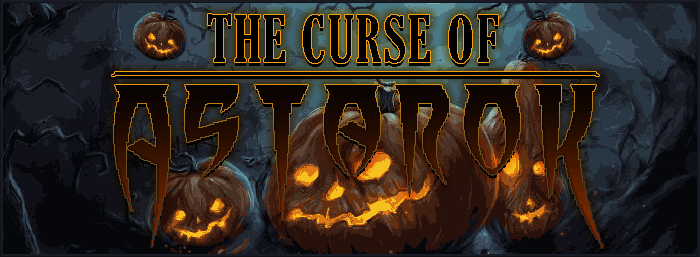
The Curse of AstaroK
Source GitHub Source
Hex Hex File
A 'push your luck' Dungeon Crawl game - save your town from the curse of AztaroK.
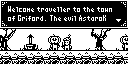
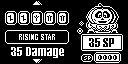
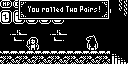
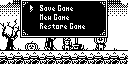
Background
The evil Astarok has cast a nasty curse on the folk of Griford and turned them into pumpkins! The town’s people have asked you to battle the AstaroK and his evil friends in their hideout - an old castle on the edge of town.
You need to fight your way in the dark castle of the evil AstaroK, by casting runes that will release different powers depending on the combinations cast. You start with a limited arsenal of skills but will be able to acquire more advanced skills with the SP (Skill Points) that you gain by winning battles in the dark castle. You may also win gold too if you are lucky! When you win a battle, you can continue further into the dungeon or head back to town to buy more supplies with your winnings.
Be careful, if you are defeated in a battle you will be warp back to town but with half of the SP that you gained during the game. You will also forfeit a helmet or potion as punishment.
The Town

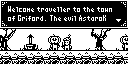
As you wander around the town of Griford, you can talk to people to gain information or enter shops to buy supplies used when battling the monster in the castle.
Inventory and Statistics
The Inventory and Statistics panel shows vital information regarding your inventory and health and any attacking enemy details.
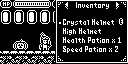 Fig 1: Inventory Fig 1: Inventory | 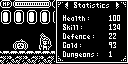 Fig 2: Health and Statistics Fig 2: Health and Statistics |
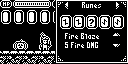 Fig 3: Purchased Rune Combinations Fig 3: Purchased Rune Combinations | 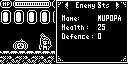 Fig 4: Enemy Statistics Fig 4: Enemy Statistics |
The Inventory and Statistics panel can be accessed from any screen simply by pressing the B button. Once exposed, you can navigate through the panels using the Left and Right buttons.
The ‘Inventory’ pane will allow you to scroll through purchased items and selecting them for use using the A button. The current helmet being worn is denoted with an ‘E’ symbol on the right of the dialogue. Using a potion will deplete the number adjacent to it until all of that type of potion has been consumed at which point the item itself will be removed from the dialogue.
Saving and Restoring a Game
Game progress can be saved and restored.
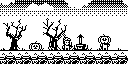 Fig 1: The Excalibur Sword Fig 1: The Excalibur Sword | 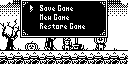 Fig 2: Save and Restore Menu Fig 2: Save and Restore Menu |
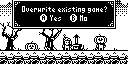 Fig 3: Prompt to Overwrite Existing Game Fig 3: Prompt to Overwrite Existing Game | 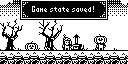 Fig 4: Confirmation of Save Fig 4: Confirmation of Save |
Item Shop
The item shop sells helmets and potions to be used in battle.
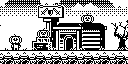 Fig 1: The Item Shop Fig 1: The Item Shop | 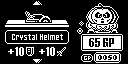 Fig 2: Helmets and Potions for Sale Fig 2: Helmets and Potions for Sale |
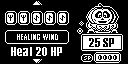 Fig 3: Buying a helmet or item Fig 3: Buying a helmet or item | 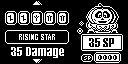 Fig 4: Enough money? Fig 4: Enough money? |
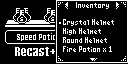 Fig 5: Items in your Inventory Fig 5: Items in your Inventory |
The Item Shop is entered by pressing the Up button while standing in front of the door (Fig 1). Once inside, you can scroll up and down to look at the goods for sale (Fig 2) and selecting items to purchase by pressing the A button (Fig 3). Pressing A a second time will confirm the purchase or pressing B will cancel the transaction. If you do not have enough gold to purchase the item a message will remind you of your bad luck (Fig 4). Purchased items can be viewed in the inventory panel (Fig 5).
The item details are listed below:
| Item | Cost | Description |
| Crystal Helmet | 65 GP | • 10 additional DEF points • 10 additional attack points |
| High Helmet | 40 GP | • 5 additional DEF points • 5 additional attack points |
| Round Helmet | 40 GP | • 5 additional DEF points |
| Fire Potion | 20 GP | • When used, the Fire Potion inflicts an additional 10 points of damage on top of your next cast. If attacking a Gelatinous Cube, the Fire Potion has double the effect (ie 20 points of damage) |
| Health Potion | 15 GP | • 20 HP points added immediately |
| Speed Potion | 20 GP | • When used, the Speed Potion will allow you to cast the runes an additional time. Multiple speed potions can be consumed to increase the number of recasts from 3 to 4 or more! |
Notes:
| • | You can buy one of each helmet type. To wear a hat, access you inventory items and select the helmet using the Up / Down buttons and the A button. |
| • | You can purchase up to 6 of each potion type. You can use these items at any time while in the town of Griford or as part of your turn in a fight. |
Rune Shop
Purchasing a rune with Skill Points will unlock that combination and make it available within a fight. If you cast the combination, the special powers are released.
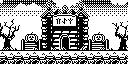 Fig 1: The Rune Shop Fig 1: The Rune Shop | 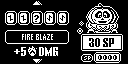 Fig 2: Fire Blaze Rune Combination Fig 2: Fire Blaze Rune Combination |
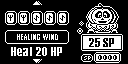 Fig 3: Healing Wind Rune Combination Fig 3: Healing Wind Rune Combination | 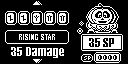 Fig 4: Rising Star Rune Combination Fig 4: Rising Star Rune Combination |
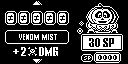 Fig 5: Items in your Inventory Fig 5: Items in your Inventory |  Fig 6: Runes in your Inventory Fig 6: Runes in your Inventory |
The rune combination and details are listed below:
| Item | Cost | Description |
| Fire Blaze | 30 GP | • 20 damage points applied immediately • 5 additional damage points applied to the next two casts for Skeletons, Werewolves and Astarok • 10 additional damage points applied to the next two casts for Gelatinous Cubes. |
| Healing Wind | 25 GP | • 20 HP points applied immediately |
| Rising Star | 35 GP | • 35 damage points applied immediately |
| Venom Mist | 35 GP | • 20 damage points applied immediately for Skeletons, Werewolves, Gelatinous Cubes and Astarok • 2 additional damage points applied to the next two casts for Gelatinous Cubes, Small Werewolves and Astarok. • 4 additional damage points that are applied to the next two casts for the Large Werewolf only. • The Venom Mist does not affect the Skeleton. |
Notes:
| • | For rune combinations that apply damage on subsequent casts, the additional damage points are forfeited if you do not cast a scoring sequence in the next cast(s). |
| • | You can only purchase a rune combination once. Its power remains with you when used and even if you die. |
| • | Rune combinations do not need to be cast in the exact sequence listed however must contain the exact tiles. In the Venom Mist, all tiles must be different. In the Fire Blaze combination, you must throw the two pairs shown - the remaining rune can be another of the same runes (thus making a Full House) or a different rune altogether. |
Battling Enemies
You will encounter different enemies in the dungeons. The various potions may in ineffective on some enemies and may have an extended effect on others. You will need to determine what works best to maximise the damage you can inflict.
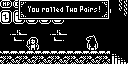 Fig 1: Cast a rune combination Fig 1: Cast a rune combination | 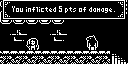 Fig 2: Inflict damage on enemy Fig 2: Inflict damage on enemy |
 Fig 3: Additional damage from previous cast Fig 3: Additional damage from previous cast | 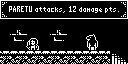 Fig 4: The enemy inflicts damage Fig 4: The enemy inflicts damage |
You may enter the dungeon at any time, with or without supplies you may have bought from the store. Upon entering the castle, you will encounter an enemy with minimal DEF and HP but as you progress further down into the labyrinth of dungeons the enemies will become stronger.
An enemy may attack you as you enter a dungeon before you have a chance to attack first (Fig 4). When it is your turn to attack you cast the runes by pressing the A button. Once they have rolled to a stop you can choose to keep some and recast the remainder by jumping and touching those you wish to recast. Once all of the runes to recast have been selected, press the A button to recast the selected rune. You can typically recast up to 3 times however if you have consumed a ‘Speed Potion’ you can increase this for the current attack.
If you cast a rune combination that matches one of the runes sets purchased from the town or you cast a combination from the ‘standard’ set below, you may skip a recast by not selecting any runes to recast and simply pressing the A button.
If a scoring rune combination is cast, the damage is inflicted on the enemy immediately (Fig 1 and 2). This may be followed by a secondary damage caused by a Fire Blaze or Venom Mist rune as these have a residual effect that lasts over two subsequent attacks (Fig 3).
| Combination | Attack Points Inflicted |
| Two Pair | 10 |
| Three of a Kind | 20 |
| Full House | 25 |
| Four of a Kind | 30 |
| Five of a Kind | 45 |
At any time when it is your turn to attack, you can access you inventory and put on a helmet or drink a potion.
Rewards
After successfully defeating an enemy your will be rewarded immediately with some SP - the amount is random and will typically increase as you delve deeper into the dungeons below the castle. Occasionally, you will be rewarded with GP while still in the dungeon and, again, the amount is both random and will increase as you fight stronger and stronger enemies.
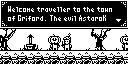 Fig 1: HP Hidden in Town Fig 1: HP Hidden in Town | 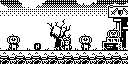 Fig 2: Random HP Amount Gained Fig 2: Random HP Amount Gained |
You may also be rewarded randomly with some HP but these are placed in the village for you to discover. However, you must leave the dungeon to find the HP which will result in you having to re-enter the dungeons at level one and fight the same enemies again.
Warning
USB support has been removed from this game due to size constraints. This can make uploading a new game a little tricky. When uploading a new game, navigate to the title screen and press and hold the ‘Down’ button for a few seconds to force the Arduboy into the bootloader. If you time it correctly, the new game will overwrite the old properly. Alternatively, you can use 'flashlight mode'.
Play Online!
Thanks to brow1067, you can now experience the entire game - including sounds - in a web browser. Click below to start playing but be warned, there are sounds!
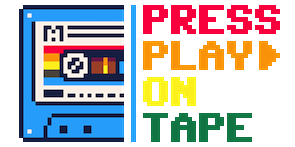













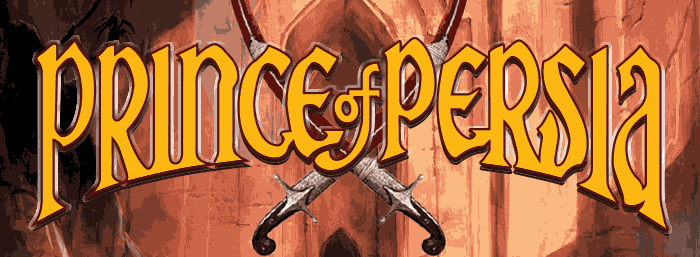


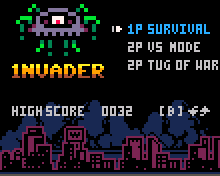 Available on the
Available on the  Available on the
Available on the 
