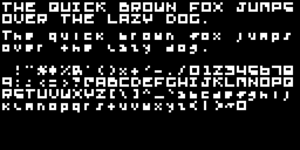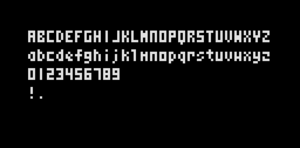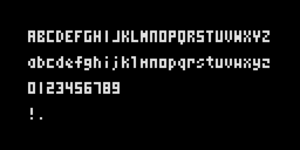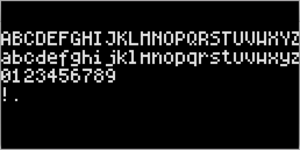Fonts: Difference between revisions
No edit summary |
No edit summary |
||
| Line 1: | Line 1: | ||
== Default Font == | |||
The Arduboy2 Class contains a 5 x 7 pixel font. | |||
Additional details can be found in the repo [https://mlxxxp.github.io/documents/Arduino/libraries/Arduboy2/Doxygen/html/classPrint.html here] | |||
A sample program is shown below: | |||
#include <Arduboy2.h> | |||
#include "src/fonts/Font3x5.h" | |||
Arduboy2 arduboy; | |||
void setup() { | |||
arduboy.boot(); | |||
} | |||
void loop() { | |||
if (!(arduboy.nextFrame())) return; | |||
arduboy.clear(); | |||
arduboy.setCursor(0, 0); | |||
arduboy.print(F("ABCDEFGHIJKLMNOPQRSTU\nabcdefghijklmnopqrstu\n1234567890./?!@#$")); | |||
arduboy.display(); | |||
} | |||
</pre> | |||
== TinyFont == | == TinyFont == | ||
Revision as of 03:40, 25 August 2024
Default Font
The Arduboy2 Class contains a 5 x 7 pixel font.
Additional details can be found in the repo here
A sample program is shown below:
- include <Arduboy2.h>
- include "src/fonts/Font3x5.h"
Arduboy2 arduboy;
void setup() {
arduboy.boot();
}
void loop() {
if (!(arduboy.nextFrame())) return;
arduboy.clear();
arduboy.setCursor(0, 0);
arduboy.print(F("ABCDEFGHIJKLMNOPQRSTU\nabcdefghijklmnopqrstu\n1234567890./?!@#$"));
arduboy.display();
}
TinyFont
TinyFont is a 4x4 font which conforms to small ASCII from 32-127.
It stores 4 letters in 8 bytes and uses masks to draw the correct letter which makes the sprites 224 bytes in size.
Additional details can be found here and the repo here
A sample program is shown below:
#include <Arduboy2.h>
#include "Tinyfont.h"
Arduboy2 arduboy;
Tinyfont tinyfont = Tinyfont(arduboy.sBuffer, Arduboy2::width(), Arduboy2::height());
void setup() {
arduboy.begin();
}
void loop() {
if (!(arduboy.nextFrame())) return;
arduboy.clear();
tinyfont.setCursor(1, 0);
tinyfont.print(F("THE QUICK BROWN FOX JUMPS\nOVER THE LAZY DOG."));
tinyfont.setCursor(1, 11);
tinyfont.print(F("The quick brown fox jumps\nover the lazy dog."));
arduboy.display();
}
Font3x5
Font3x5 is a simple library that provides a 3 x 5 pixel font which has the upper- and lower-case alphabet, numbers and the exclamation mark and the period. You can easily add extra characters if you like.
There is a #define that allows you to remove the lower case letters. Doing so strips out 108 bytes. Additional details can be found here and the repo here
A sample program is shown below:
#include <Arduboy2.h>
#include "src/fonts/Font3x5.h"
Arduboy2Base arduboy;
Font3x5 font3x5 = Font3x5();
void setup() {
arduboy.begin();
}
void loop() {
if (!(arduboy.nextFrame())) return;
arduboy.clear();
font3x5.setCursor(12, 12);
font3x5.print(F("ABCDEFGHIJKLMNOPQRSTUVWXYZ"));
font3x5.print(F("\nabcdefghijklmnopqrstuvwxyz"));
font3x5.print(F("\n0123456789"));
font3x5.print(F("\n!."));
arduboy.display();
}
You can also pass a line height to the constructor, as shown below:
Font3x5 font3x5 = Font3x5( 11 );
The two images below show the standard line height - 8 - and 11.
Font4x6
Font4x6 is a simple library that provides a 4 x 6 pixel font which has the upper- and lower-case alphabet, numbers and the exclamation mark and the period. You can easily add extra characters if you like.
There is a #define that allows you to remove the lower case letters. Doing so strips out 108 bytes. Additional details can be found here and the repo here
A sample program is shown below:
#include <Arduboy2.h>
#include "src/fonts/Font4x6.h"
Arduboy2Base arduboy;
Font4x6 font4x6 = Font4x6();
void setup() {
arduboy.boot();
}
void loop() {
if (!(arduboy.nextFrame())) return;
arduboy.clear();
font4x6.setCursor(12, 12);
font4x6.print(F("ABCDEFGHIJKLMNOPQRSTUVWXYZ"));
font4x6.print(F("\nabcdefghijklmnopqrstuvwxyz"));
font4x6.print(F("\n0123456789"));
font4x6.print(F("\n!."));
arduboy.display();
}
You can also pass a line height to the constructor, as shown below:
Font4x6 font4x6 = Font4x6( 11 );